Notepad++ adalah salah satu software terbaik yang dapat Sobat gunakan untuk mengedit source code html,php,css,javascript, dan masih banyak lainnya Notepad++ kali ini Otak Nakal 21 mengapload yang terbaru yang tentunya banyak perbaikan bug-bug atau kerusakan dari versi yang kemarin-kemarin dan jika sobat minat, sobat bisa mendownload gratiss tentutnya karena Admin Otak Nakal 21 telah mempostingnya dengan gratis buat Sobat programer :D
- Add new languages support: ASN.1, AviSynth, Blitz Basic, Csound, Erlang, escript, Forth, FreeBASIC, LaTeX, MMIX, Nimrod, nnCron, OScript, PureBasic, Rebol, registry, Rust, SPICE, txt2tags
- Add “Open file in its default viewer” command.
- Add “-quickPrint” command line argument: Launch Notepad++, print document & exit.
- Add /noUpdater argument for installer to not install updater (useful in silent mode).
- Add new installer argument /allowAppDataPluginsLoading.
- Roll back to 1 “Find next” button in Find/Replace dialog, due to the inconsistence after removal of direction option.
- Enhancement: empty fields “Replace with” and “Filters” of Find/Replace dialog are remembered in the next session.
- Fix text selection in combo boxes of find/replace dialog problem on resizing.
- Fix the issue of passing non-exist folder via command line without any warning.
- Fix multi-line tab button remaining pushed issue while switching off.
- Fix TAB key wired behavior on find/replace dialog’s transparency radio button.
- Fix click on tab without hitting close button but close file issue.
- Fix Notepad++ modifying command line arguments issue (command line arguments could be visualized by system tools).
- Fix file not dirty while its content changed on the hard drive.
- Fix saved duplicated file in the same view issue.
- Fix “Folder as Workspace” toolbar button not activated after dropping folder issue.
- Ability to open multiple files in one window and not call them by opening the software again
- Display command-Syntax of programming languages, different color
- Ability to view, edit multiple documents and text files simultaneously
- Support multiple languages including Farsi Menu Software
- Regular search and replace text feature
- Ability to zoom in and zoom out on the text
- Support for Programming Languages
- Supports the ability to Bookmark
- Having a WYSIWYG editor.
- Macro Recording and Running
- Compatibility with a variety of windows
- Low volume application
- Fix JavaScript block not recognized in HTML document.
- Fix Hanging on exit of Notepad++ issue (update DSpellCheck for its instability issue).
- Add “Google Search” command in the context menu.
Link Download :
Download Notepad++ Terbaru 7.5.4 Final
Download | 32Bit| 4Mb
Download | 64Bit| 4Mb
Password Rar : Tested √
Download | 32Bit| 4Mb
Download | 64Bit| 4Mb
Password Rar : Tested √





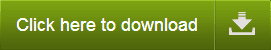







0 komentar:
Silahkan Komentar di bawah kalau ada yang tidak di mengerti, Fast respon :D
terimakasih